Ever since I ventured into the realm of smart homes in 2016, upon moving into my newly constructed abode, I’ve been managing a variety of gadgets such as thermostats, garage door openers, security cameras, alarm systems, and more, all via the Apple Home app on my mobile devices and Mac.
My smart home journey has been a constant evolution. Over the years, some devices have proved their worth and remained constant companions, like my trusty Lutron Caseta products. Others have given way to innovation, like my August WiFi smart locks, which have since been replaced with the more advanced Schlage Encode Plus locks.
Back in 2021, I shared my first smart home tour video. I skipped the 2022 tour, but I’m excited to announce that I’ve returned with an upgraded Smart Home Tour Video for 2023!
In this new video, I didn’t get into every single device I use. Instead, I focused on showcasing the new additions to my home automation ecosystem and the devices I’ve phased out. Nonetheless, I thought it would be a good idea to provide a comprehensive list of all my smart home devices right here:
Since embarking on my smart home journey in 2016, I’ve experienced the strengths and features of the three dominant smart home platforms: Apple HomeKit, Amazon Alexa, and Google Home. Each certainly has its merits, yet Apple Home (formally known as HomeKit) stands as my preferred choice, given its expansive capabilities. It’s not just about controlling a device through an app that constitutes a smart home. Still, intelligence lies in orchestrating multiple devices through a single command, scene, or automation.
Apple Home allows me to create complex routines like “Going Upstairs,” which executes a series of tasks: it secures the entry doors, switches off the patio fans, powers down the lights and fan in the family room, illuminates the hallway, alters the Hue lights’ color in the bedroom, verifies the garage doors are shut, sets the alarm to “home,” closes the blinds, and turns off the TV downstairs. The beauty of Apple Home is its interoperability; no other platform lets me “easily” manage my over 200 devices from such a wide array of manufacturers under a single command.
WiFi Router and Network

The backbone of any successful smart home is rock-solid good WiFi connectivity. A bad or weak WiFi network will make for a very frustrating smart home experience. Don’t skimp on your network. It’s really important. Since I also work from home, I need FAST, GREAT INTERNET. I’m on Comcast Xfinity Gig Speed (1,200 Mbps Down/ 35 Mbps Up <-this needs to be faster).
Here’s a detailed look at my new network upgrade.
My main router (Ubiquiti Unifi Dream Machine SE) is connected to my Xfinity cable internet and provides ethernet connectivity throughout the house. I also have two Unifi Access Points (APs). The Unifi U6 Enterprise AP and The U6 Long Range (Indoor/Outdoor) AP. Most homes will be fine with consumer-grade WiFi routers, but I can’t have my network going down during the workday. So I went with a pro/business solution, which works great. When it comes to WiFi vs. Ethernet, Ethernet will always win. A wired connection is the fastest, most secure, and not susceptible to wireless interference. If I’m using a device with an ethernet port, it’s plugged in. That also frees up bandwidth on the wireless network for the WiFi devices. I only wish that I had opted for more ethernet drops when my house was being built. There were a couple of locations where I wished I had an ethernet drop, but luckily those locations were wired for cable TV with coax cables. I converted those two spots to Ethernet via a MoCA adapter (converts coax cable to Ethernet).

Unifi U6 Enterprise Access Point
Unifi U6 Long Range Access Point
Network Attached Storage (NAS)
Here’s a detailed look at my move from Drobo to Synology.

Home Hubs and Smart Speakers
Apple TV 4K 2022 with Ethernet and Thread (serves as a home hub so that HomeKit devices can be controlled when you’re away from home):
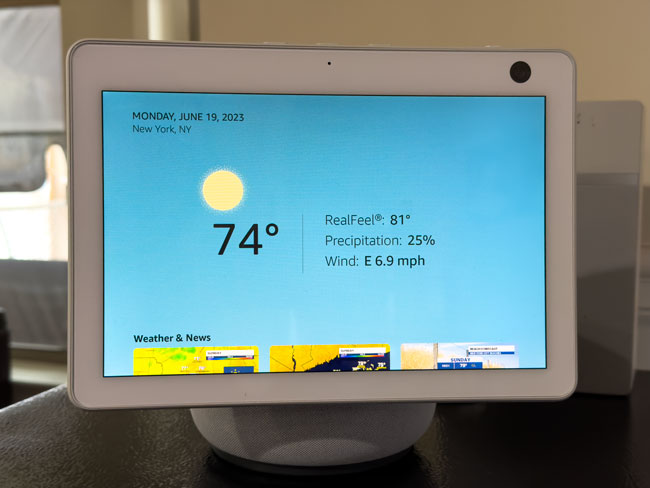
Thread and Matter
Smart home devices have to connect to your home hub via WiFi, Bluetooth, a Bridge (connected via Ethernet or WiFi), or Thread. Thread is a newer standard and part of Matter, the new platform that Apple, Amazon, Google, and Samsung have all committed to supporting. Thread is a mesh network from Thread device to Thread device. The newest Apple TV 4K and HomePod mini act as Thread Border Routers. I usually prefer devices that use an Ethernet-connected bridge because they tend to respond faster, not bog down the WiFi network, and are more reliable. However, Thread-enabled devices have proven to have all the same benefits. Now when I choose new devices, if it has Thread, that will usually be the one I pick. Devices with Matter support will work across all major smart home platforms.
Lutron Caséta Light Switches and More:

Lutron Caseta Starter kit (includes the bridge and a Pico remote):
Lutron Caseta Diva Dimmer Switch
Ceiling Fan switches with speed control:
Lamp modules for lamps
Hue Lights for Color

Hue Light bulbs for my floor lamps and kitchen (starter kit includes the hub):
Hue Light strips behind my TVs
Hue Light strip extension to make them longer

Hue Play Bar accent lights
Hue Go (portable battery-operated) accent lights
Hue Gradient Light Strip in the bathroom and in poles in the family room.
Hue Dimmer Switch – This has four buttons that can be used for different scenes in Apple Home
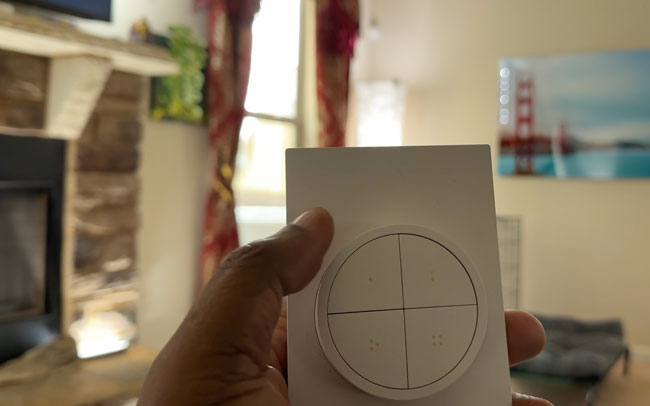
Hue Tap Dial Light Switch – This has four buttons that can be used for different scenes in Apple Home. The dial can be used to brighten/darken a room like a dimmer.
A NEW Color Light from Eve – The New Thread based Eve Flair

Motion, Occupancy, and Presence Sensors

I’m spoiled by walking into various rooms and having the lights come on automatically.
Hue Motion is excellent for controlling the Hue lights in my kitchen, pantry, and laundry room
Hue Outdoor Motion tells me if someone is on my porch, even if they don’t ring the bell.
Lutron’s Motion/Occupancy Sensor is the fastest I’ve ever seen. The lights come on instantly. I have one in each bathroom, garage, studio, equipment room, and my closets:
Smart Door Locks

Schlage Encode Plus Locks for my Front/Back/Garage Entry Doors (these locks not only have native HomeKit support but also support Apple HomeKeys, Wi-Fi, and Thread). If out of stock at Lowes, check here for Home Depot. Lastly, check here for stock.

HOLOMARQ Smart Door Knob Lock – This lock is great for interior doors with just a door knob and no deadbolt. It comes in two versions. The HomeKit version is Apple Home native and works via Thread. It has a keypad and a physical key. The Non-Apple Home version is $30 cheaper and has a fingerprint reader, keypad, and physical key. Honestly, while I can appreciate the Apple Home version, I actually like the fingerprint version better as you can unlock it with your thumb as you go to turn the knob to open the door.
Yale Assure Lever Lock for my bedroom door knob. While this lock has worked well over the years, if I had to replace it, I would replace it with the HOLOMARQ above.
Smart Thermostats

There is no better thermostat than the one from Ecobee:
Ecobee Smart Thermostat Premium
Smart Plugs

Control your non-smart devices by turning them on/off. Great for holiday lights.
Eve Energy Smart Plug (monitors energy and has Thread support
Hue Smart Plug – great to put in places where you also need to make your Hue wireless network stronger.
Outdoor Smart Plug – Great for outdoor lights and holiday decorations. Lutron Caséta Outdoor Plug:
Alarm System

Ring Alarm with 8 door/window sensors, five motion detectors, smoke/CO2 listener, two keypads, six glass break sensors, and one panic button
I love Ring because it works, and you pay $100/year to cover the professional monitoring.
You can buy anything else you need (ie. Sensors, cameras, etc.) À la carte and add them at any time.
Doorbell Camera

Google Nest Doorbell (Wired, 2nd Gen) (existing doorbell wiring required)
Mailbox Sensor

You’ve got mail! It’s a simple concept. When the mail person delivers the mail, I get a notification on my phone, and Alexa says, “You’ve got mail.”
Ring bridge for smart lighting and to make the mailbox sensor work
Security Cameras

Apple introduced HomeKit Secure Video (HSV), which allows supported cameras to record encrypted streams to iCloud at no additional cost. It also provides face recognition and activity zones, plus the ability not to record when you’re home for those with privacy concerns.
My cameras (yes, I love cameras) are:
I’m dumping all of the Nest, Ring, Eufy, and Logitech cameras in favor of Unifi Protect Cameras:
Smart Smoke/CO2 Detectors

The benefit of a smart smoke detector is that it can not only alarm in the event of an emergency but can also be tied into automations that control other devices. For example, if there was a fire, it could automatically turn on all the lights, unlock the entry doors and raise the garage doors.
Smart Garage Door Openers

I love these because they are wifi connected and have a backup battery in case the power is out, so you can still raise/lower the garage. It’s also compatible with Amazon Key Delivery:
Chamberlain B970 Garage Door Opener with Battery Backup
Since myQ discontinued their Apple Home compatible hub, I moved over to the Meross MSG200HK
Smart Window Shades

I’ve begun the process of upgrading all my window coverings by swapping out the existing blinds with Smart Shades by Serena for the bulk of my windows downstairs and upstairs and Smart Wood Blinds by Serena. They work natively with my Lutron Caséta hub and therefore is automated out of the box.
Robot Vacuums

One upstairs and one downstairs. While these are not part of my HomeKit home, they work fine with built-in scheduling, Google Home, and Alexa voice commands. I would say Google has the best Roomba implementation:
Downstairs: Roborock S7 MaxV Ultra Robot Vacuum and Mop
Upstairs: iRobot Roomba i7+ self-emptying, wifi connected, smart mapping robot vacuum
Air Purifiers

I waited for the Air Versa to ship because it had Apple Home support and connects via Thread.
Smart TVs
86” LG 4K TV (AirPlay 2 and HomeKit built-in)
55” JVC Roku 4K TV (AirPlay 2 and HomeKit built-in)
Logitech Harmony Elite Remotes. Besides being the best remotes that I’ve ever seen to control multiple devices connected to the TV, they are also in my HomeKit home via HomeBridge (see below). Now discontinued
Bathrooms

Toto Bidet Toiletshttps://amzn.to/3pbMVJz
Solar Power and Battery Backup

If you were thinking of going solar, now is the time. I have an exclusive referral link that you can use to receive $100 when you activate a new Enphase solar system.
Miscellaneous Stuff

The iPad Pro stand for my dedicated Apple Home iPad.
What about the stuff that isn’t HomeKit compatible?
Some things in my smart home don’t have native Apple Home support. For example, my Google Nest doorbell will likely never have native HomeKit support. The same goes for my Ring alarm. However, I’ve got them all in HomeKit so that they can be controlled with other natively supported devices thanks to a bridge called HomeBridge. HomeBridge is an unsanctioned way of adding unsupported devices via support from individual developers that write HomeBridge plug-ins. HomeBridge can run on a Mac/PC or Linux computer, and the simplest way to do it is via a little low-cost (under $100) computer called a Raspberry Pi. You can set it up from scratch yourself if you are technically inclined or buy one ready to go. I set up my HomeBridge on my own for everything except the Google/Nest devices. For that, I bought the out-of-the-box solution called Starling Hub. This is the easiest because it is all set up and ready to go. Just follow the steps to log in to your Google/Nest account, and your Google devices are in your HomeKit home. For everything else, I’ve heard good things about Hoobs. Like the Starling Home Hub, Hoobs is a turnkey HomeBridge solution. Just buy it and walk through the setup, including downloading the plug-ins for your various devices.
The Bottom Line
I LOVE MY SMART HOME! I somethings just think about new automations that I can create to do cool things. As newer tech comes out, it’s ever-evolving, and the new Matter-based accessories are exciting too. It’s a hobby, but it’s one of those things I get into, and my friends probably get tired of me talking about it. LOL.